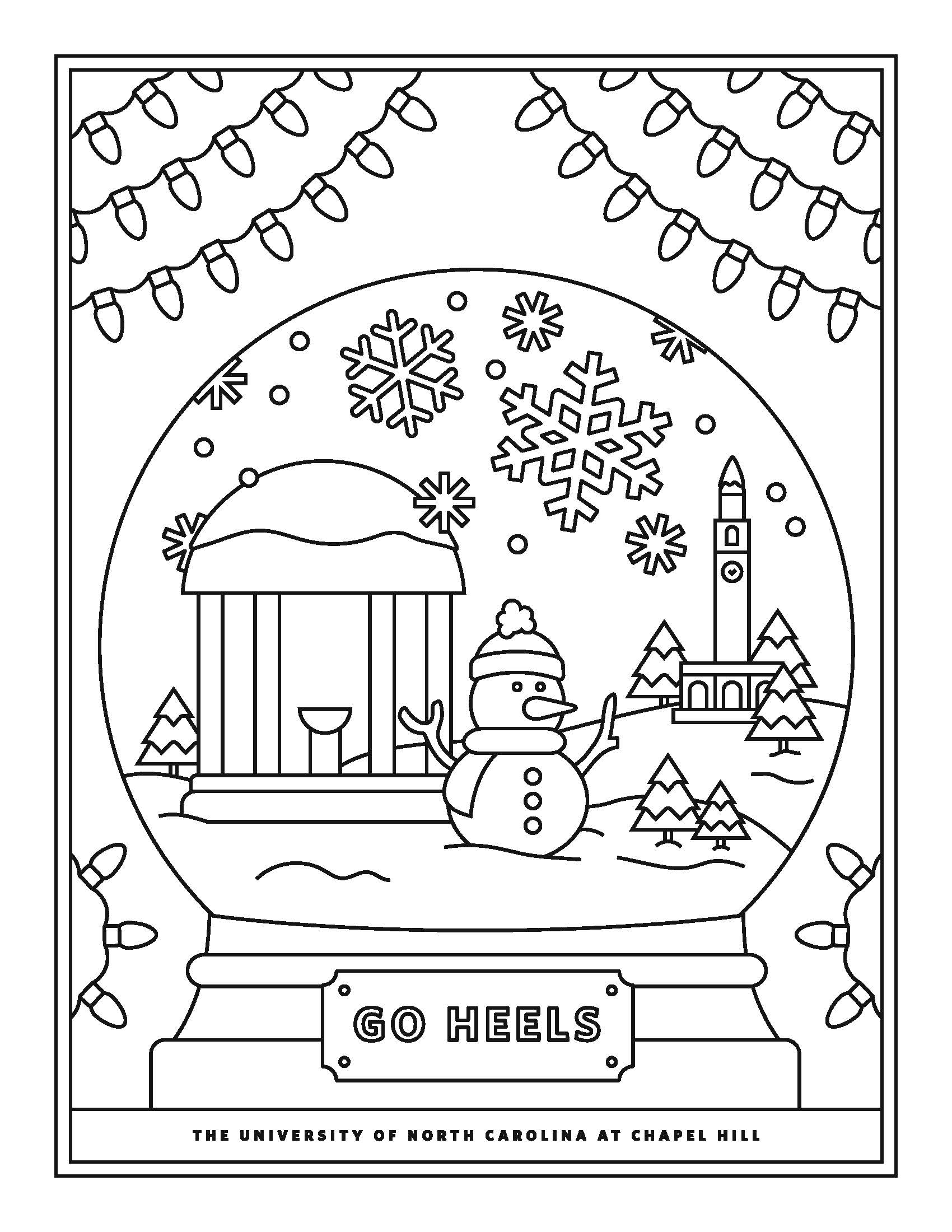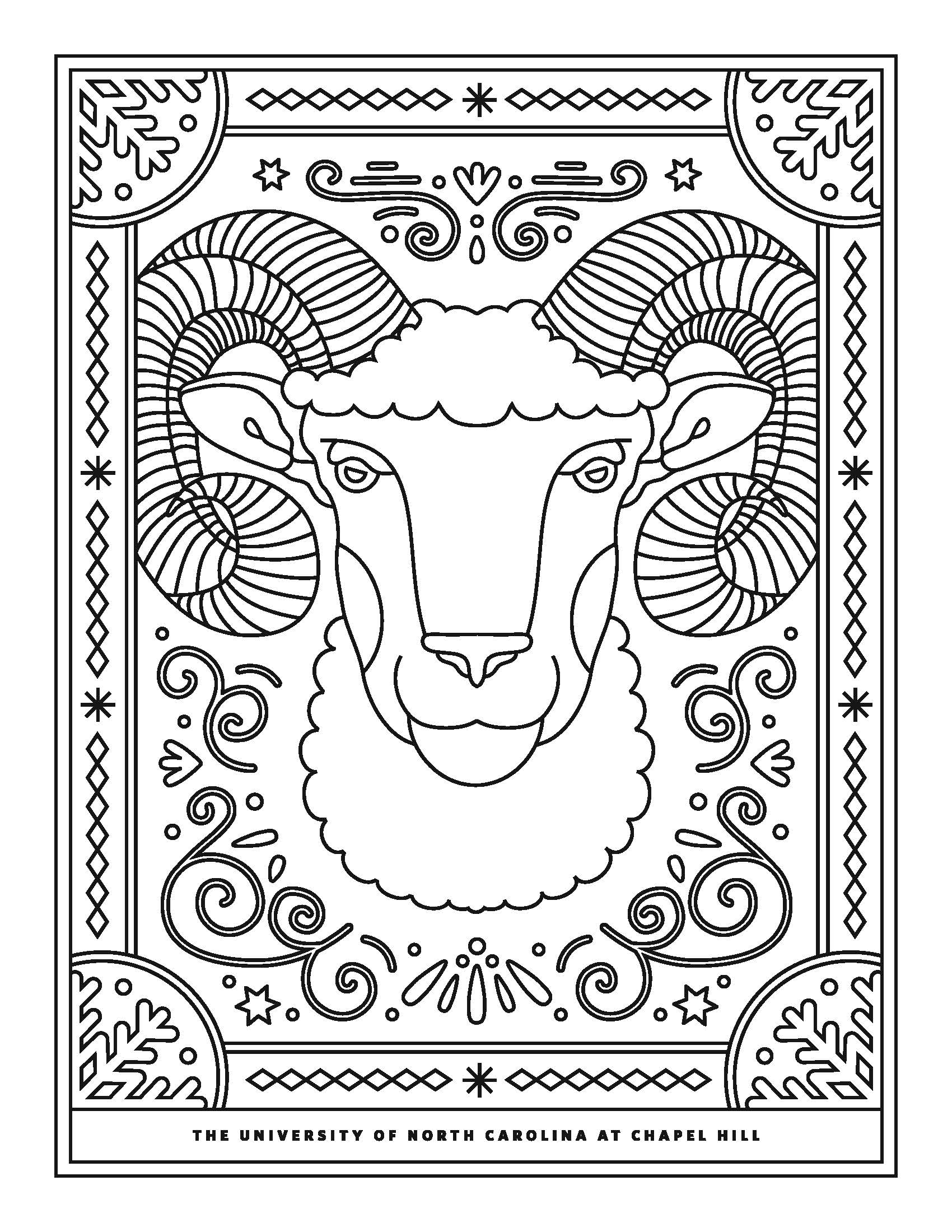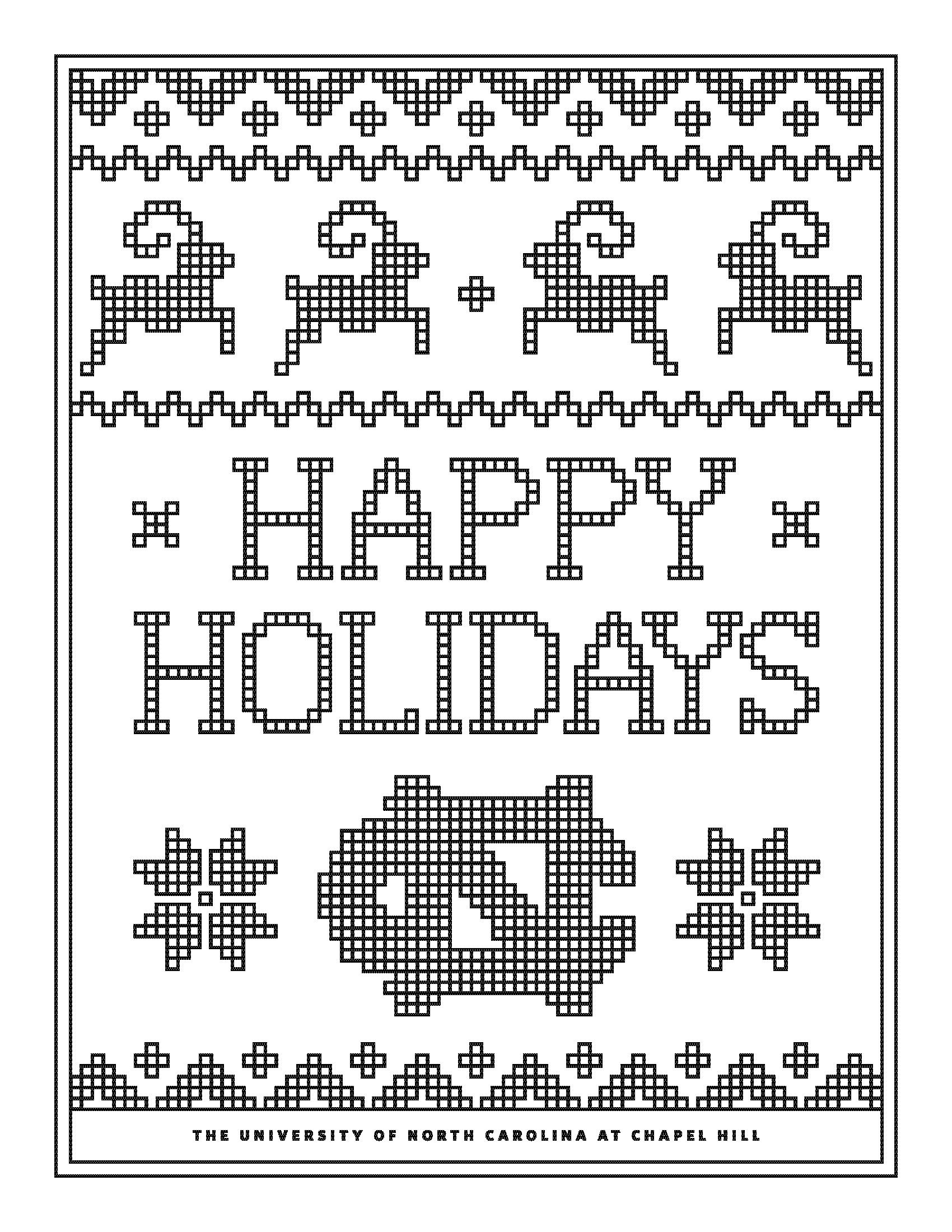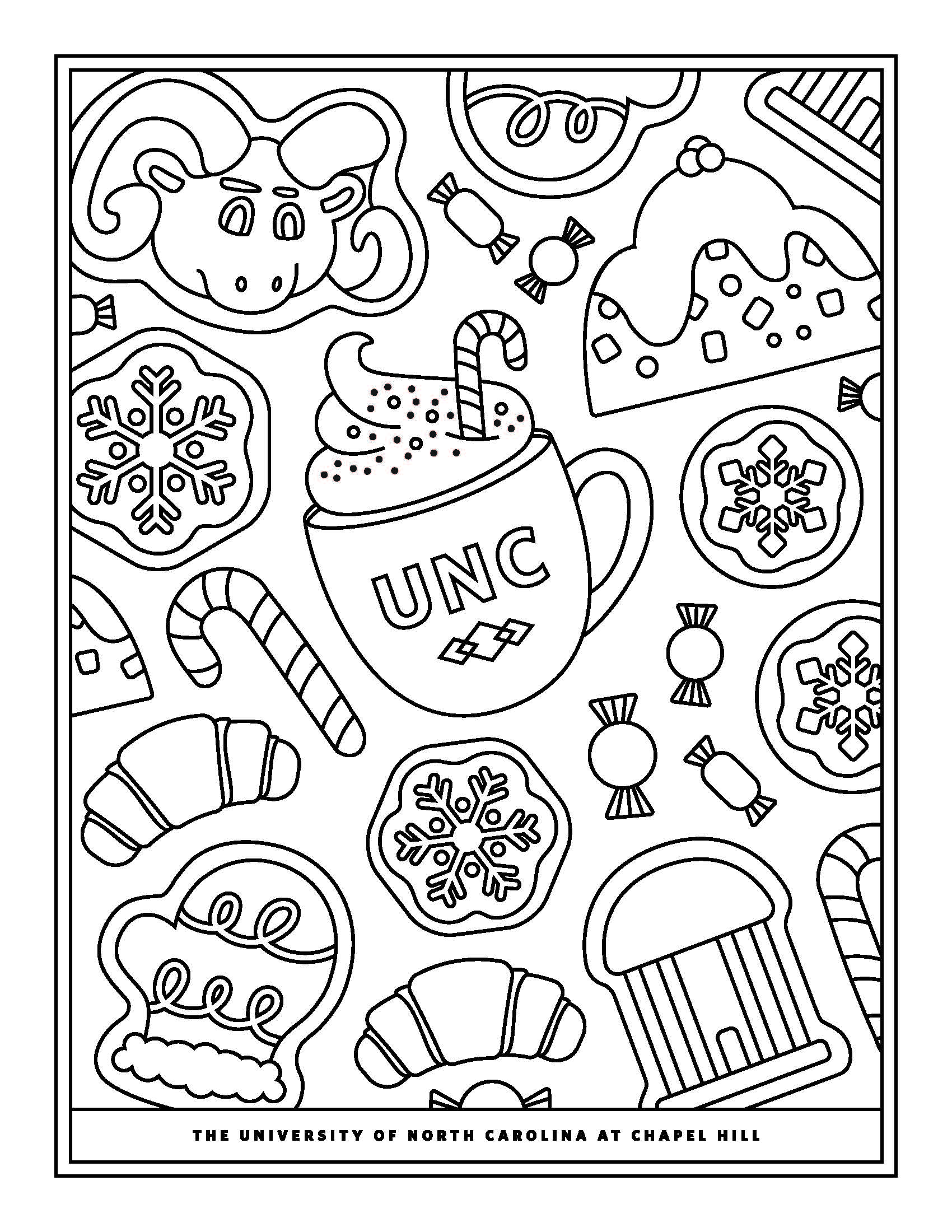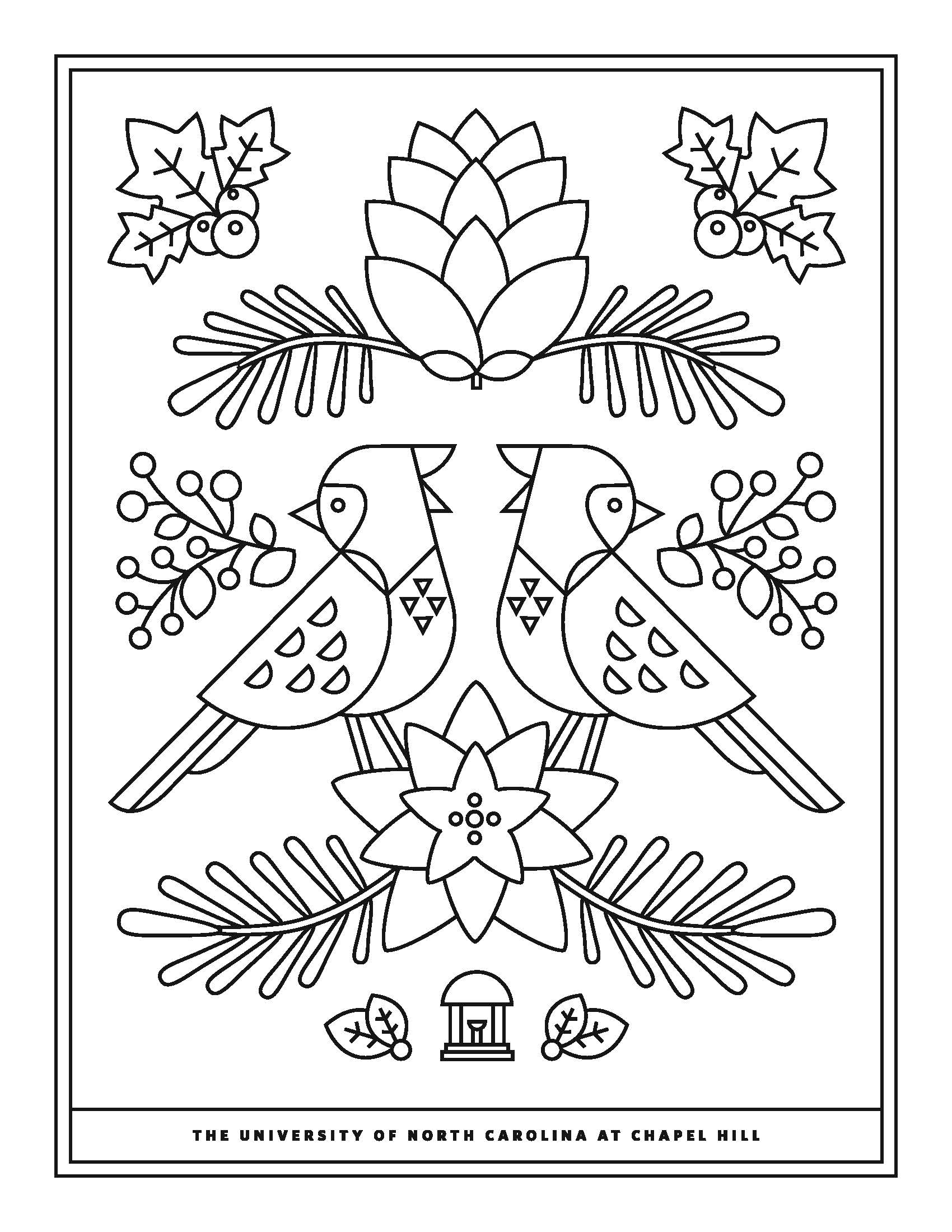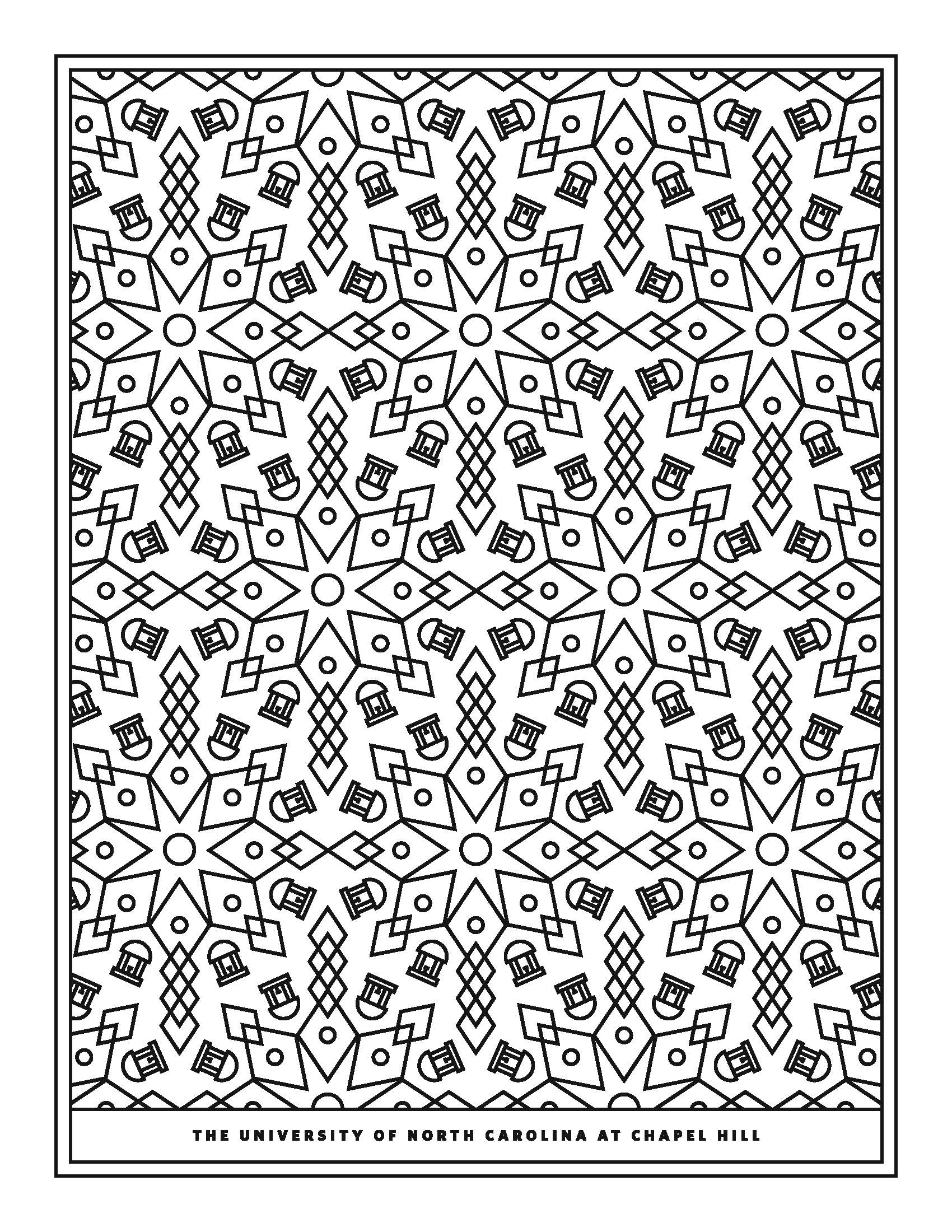What You'll Need
- Computer, tablet or phone
- Printer (optional)
- Crayons, pencils, pens, markers or paint (optional)
Printed Coloring Page Instructions
- Select a design above
- Click the ‘Download print coloring page’ link
- Look for the PDF file in your Downloads folder
- Open the file using a PDF reader
- Print the file in black and white ink on 8.5×11” paper
- Find your crayons, pencils, pens, markers or paint
- Begin coloring (don’t forget Carolina Blue!)
Digital Coloring Page Instructions
- Select a design above
- Click the ‘Download digital coloring page’ link
- Open your favorite drawing app/program. If you do not have one, visit pixlr.com (desktop or laptop) or download the free pixlr app (tablet or mobile).
- Select ‘Open Image’ in the pixlr application and find the PNG file in your Downloads folder
- Select the drawing brush from the toolbar and pick your color
- Begin coloring (the color code for Carolina Blue is #4B9CD3)